Ultimate Guide - Programmatic SEO on Webflow via Excel (.csv) with CapGo.AI's Case Studies
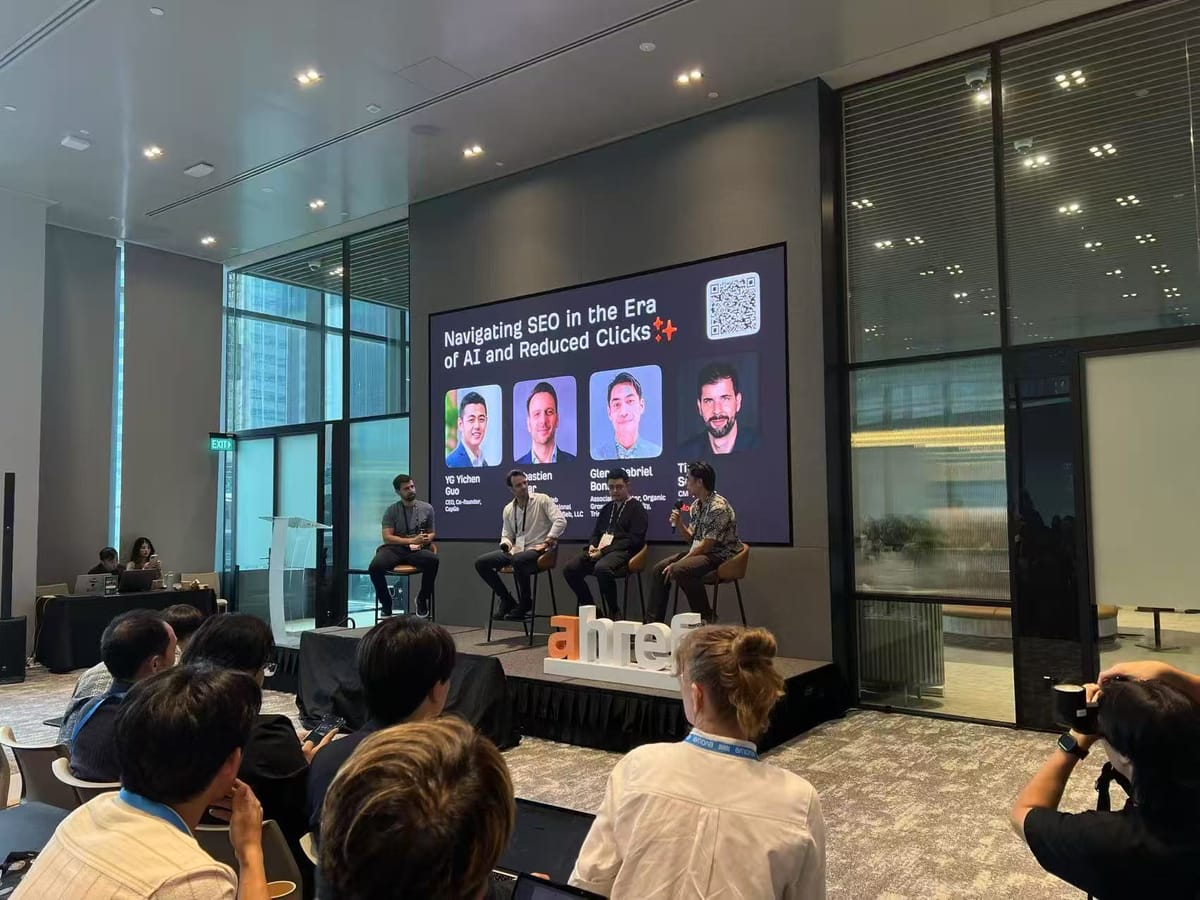
To do programmatic SEO with Webflow using a CSV or Excel file, you’ll use Webflow’s CMS Collections and CSV import feature to generate pages at scale. Here’s a clear, step-by-step guide:
🔧 What You Need
- A Webflow CMS site (must be on CMS or Business plan)
- A CSV or Excel file with structured SEO content (e.g., title, meta description, slug, body, etc.)
✅ Step-by-Step Process
1. Create a CMS Collection in Webflow
Go to your Webflow dashboard:
- Click on CMS > Create New Collection
- Example:
Blog Posts,Landing Pages, orService Pages - Add fields matching your CSV columns:
NameorTitleSlugMeta Title(as a Plain Text field)Meta DescriptionRich Textfor page content- Any other dynamic SEO fields (e.g., keywords, headings, locations, etc.)
2. Prepare Your CSV or Excel File
- Columns should match the field names/types you added to the CMS.
- Convert Excel (
.xlsx) to CSV if needed.- Use tools like Excel, Google Sheets, or Numbers.
- Save as
.csv.
Sample CSV Structure:
| Name | Slug | Meta Title | Meta Description | Body |
|---|---|---|---|---|
| Yoga in NYC | yoga-nyc | Best Yoga in NYC | Find top yoga studios in NYC | <p>Yoga info here...</p> |
3. Import CSV into Webflow CMS
- Go to the CMS Collection you created
- Click the Import button (arrow icon) at the top right
- Upload your CSV file
- Map each column in your CSV to a field in your CMS Collection
✅ Webflow gives a preview before final import — verify everything aligns.
4. Design a Template Page
- In Webflow Designer, go to Pages > CMS Collection Pages
- Select your Collection (e.g., "Landing Pages")
- Use CMS fields as dynamic content in the page layout
- Example: Insert
Meta Titleinto<title>tag via page settings - Insert
Bodyinto a Rich Text block
- Example: Insert
5. Publish & Index
- Once published, Webflow will auto-generate individual pages per entry in the CMS.
- Each URL is based on the
Slugyou provided. - Pages are SEO-friendly and indexable.
- You can submit your sitemap to Google Search Console.
🧠 Bonus Tips
- Use Excel formulas to create hundreds of SEO-friendly pages: e.g., "Best {Keyword} in {Location}"
- Add filters, categories, or dynamic links for internal linking
- Use Webflow API if you want to automate the upload (instead of manual CSV)
📌 CAPGO AI Service Model:
CapGo AI provides full AI programmatic SEO and GEO service.
During the collaboration process, CAPGO will provide page structure recommendations and content field requirements.
The client team will then complete the design and configuration of the Webflow template (such as Liquid templates and Metafields settings) according to the requirements.
Subsequently, CAPGO will generate large-scale SEO content based on the template structure and deliver it to the client via CSV or API for bulk import into Shopify, enabling efficient programmatic landing page construction.



