How We Invented RizzCalc from CapGo: The AI Financial Modeling Tool for Google Sheets™

At CapGo, most people know us for our work in Programmatic SEO and Generative Engine Optimization (GEO). But what many don’t realize is that our roots go much deeper into AI spreadsheets, with our own CapGo AI sheets, which we use to mass-produce thousands of high-quality, multilingual webpages for businesses around the world
In the past 2 years, our team has been building AI-powered tools on top of spreadsheets—experimenting with ways to make structured data more dynamic, scalable, and intelligent. That foundation ultimately became the engine behind our SEO and GEO platforms.
Then, in mid-2025, while we were iterating on our SEO and GEO products, we stumbled on something surprising: the exact same spreadsheet logic we used to generate web pages could also be applied to financial models.
Financial analysts, startup founders, and business operators all rely heavily on spreadsheets—but financial modeling is still painfully manual, full of complex formulas and endless adjustments. We asked ourselves: What if building a DCF model or projecting income statements was as easy as writing a simple prompt?
So we put in a little extra effort, and that idea became RizzCalc—the first AI-powered financial modeling tool built natively for Google Sheets™. The name RizzCalc is to pay tribute to VisiCalc, the first spreadsheet invented in 1979 that changed the world forever.
- Website: https://rizzcalc.com/
- Add-on: https://workspace.google.com/marketplace/app/fin_model_ai_rizzcalc_capgo/481041850856?flow_type=2
Unlike traditional modeling tools that require you to learn new platforms, RizzCalc lives where SMBs, startups, and finance professionals already work: inside Sheets. With a right-hand sidebar, you can simply type commands like:
- “Create a DCF model.”
- “Adjust revenue growth to 15% YoY.”
- “Update cash flow projections for Q4.”
The AI instantly updates your spreadsheet—no formulas, no copy-pasting, no friction.
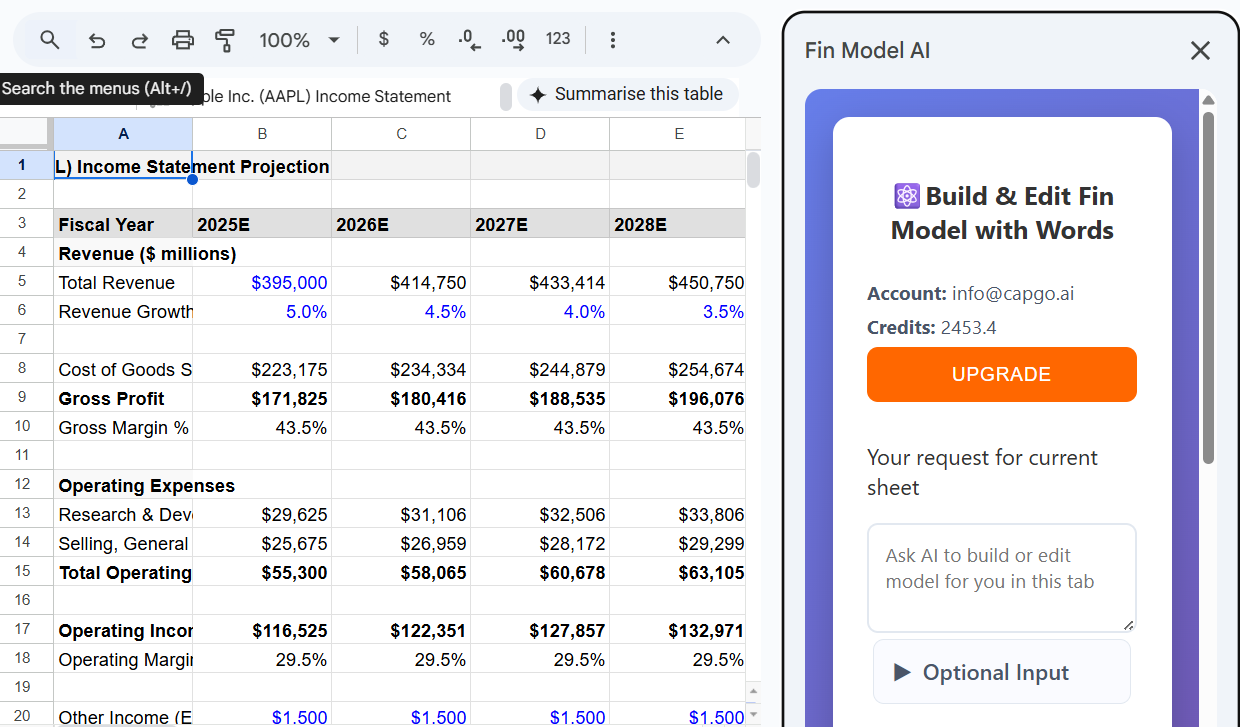
We built RizzCalc not just as another product, but as a contribution back to the Google Sheets™ community. After all, it’s my beloved product that inspired our own spreadsheets, and where so many SMBs and analysts already spend their daily workflows.
RizzCalc brings the same philosophy we applied to SEO—scalability, speed, and accuracy through AI automation—and applies it to financial modeling. For analysts, founders, and finance professionals, it means less time wrestling with spreadsheets and more time making decisions that matter.
This is just the beginning.
Free Google Sheets Templates by RizzCalc



